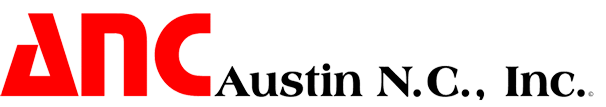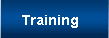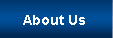Mastercam User Information
Overview
The G-Post is a comprehensive state-of-the-art software product that produces coordinate data and the associated "G-codes" and "M-codes" for CNC equipment. The CIMpro application provides an easy to use interface that allows access to the APT System, G-Post, and CAD/CAM modules. Optionally, the G-Post can be deployed through end user interfaces, providing the end user with the convenience of using their proprietary environmental architecture. The Option File Generator enables postprocessor generation through an easy to use graphical user interface (GUI). As standard product offerings, the G-Post will handle multi-axis machines and has ARC Fitting and NURBS interpolation. No additional prerequisite software is required so there are no hidden charges.
Users of any current version of Mastercam software can use the G-Post by utilizing our Mastercam CAD/CAM interface. Our interface allows you to postprocess your NCI files through the CIMpro interface. The G-Post is available for most UNIX and Windows platforms.
License Information
Licenses for the G-Post can be acquired for Node Locked workstations or for Shared Server environments. If you already have a license for G-Post that you use with a different CAD/CAM type or APT, existing postprocessors can be used with the Mastercam CAD/CAM interface with little or no modification. If you have multiple CAD/CAM systems, only one G-Post license is required. CAD/CAM interfaces are available for all major CAD/CAM systems so you only need one postprocessor solution.
NOTE: the G-Post software does not come with Mastercam.
NCI File Creation
To successfully postprocess your Mastercam tool path through the G-Post software, you must first have Mastercam generate an NCI file. This file contains the tool path information that will be read by your postprocessor. For instructions on how to generate this file, you can download our NCI file information document.
NCI File translation
Mastercam outputs the manual code entry statements to the NCI file as 1006 records. The Austin N.C. translator converts the 1006 NCI records to a REMARK statement by default. Ideally it is best if the 1006 record were to be converted directly to a postprocessor command. To allow this, we have added a "config.tbl" entry to control this conversion. Click here for complete instructions on how to use this entry.
Information Request Form
If you would like to find out more about any of our products and/or services, please fill out the Information Request form.